Palm Treo 650 Hard Zero Out Reset
A zero out reset will regress a Treo 650 to its factory-fresh state. When done correctly, it completely rewrites the Treo 650's internal memory with zeros and ones, ensuring that any data is expunged. It should be used only if you want all information completely obliterated (example: you're selling your Treo, or you're sending it in for repair, and want to protect your privacy).
Warning: A zero out reset will erase everything on your Treo. All your data will be removed, and formats, preferences and other settings are restored to their factory default settings. Don't perform a zero out reset unless you want to eradicate everyting.
Steps for reseting Treo 650
- Read through these instructions before attempting the reset. Palm made this method of zero out reset extremely awkward to perform, so that it would not happen by accident. You may need the help of a dextrous friend if you find it too difficult to do by yourself.
- Connect your Treo to its HotSync cable or cradle. The HotSync cable does not need to be connected to your PC, and it does not need to be connected to power.
- Press and hold the Power button and UP on the 5-way navigator.
- While continuing to hold Power and UP, press and hold the HotSync button on the HotSync cable or cradle. As you press HotSync, make sure your other finger doesn't slide to LEFT or RIGHT on the 5-way navigator; it needs to be exactly on UP during the entire process. Although you are pressing the HotSync button, a HotSync operation should not begin.
- While continuing to hold Power, UP and HotSync, press and release the RESET button on the back panel of your device. This is very difficult to do with only one person; you may wish to hold the Treo on top of the stylus and use your hands to press Power, UP and HotSync.
- Release Power, UP and HotSync.
- If you did this reset correctly, the screen of your Treo will go blank, and you will not be able to turn it on. The charging LED will not light up, even if it's connected to power. It will appear to be "dead." (any other activity — such as the Palm OS logo or a rainbow-colored Boot Log screen appearing — means the reset was performed incorrectly; try again)
- At this point a screen asking you to confirm if you want to erase the Treo may show up, this depends on the version of software that you have on the Treo.
- Your Treo 650 will appear "dead" for several minutes (up to 10 minutes). During this time, your Treo's internal memory is being reformatted. If your Treo doesn't appear "dead" for several minutes with the screen completely blank, the zero out reset was performed incorrectly; try again.
- After several minutes, your Treo will "wake up" and the Palm and Palm Powered logos will appear as if you had performed a hard reset. Eventually, you'll be taken to a series of screens to calibrate the touchscreen and set date & time.
- If you want your Treo 650 to remain in factory state, stop here. If you want you can restore data to your Treo.
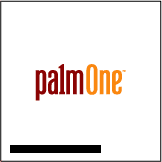

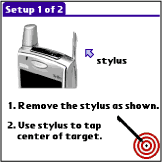
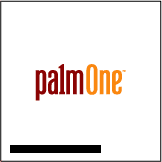

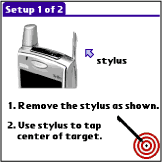
 Replacment battery for Treo
Replacment battery for Treo
 Stylus for Treo
Stylus for Treo
 Treo sync cable
Treo sync cable